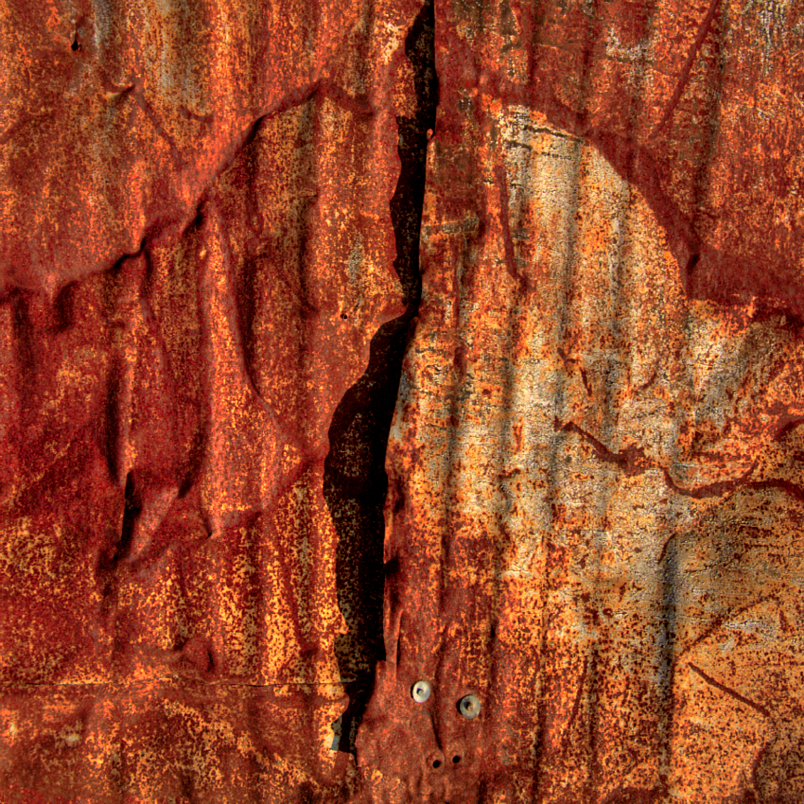Hi all
Now, I KNOW that this kind of stuff is not everyone's cup of tea - and some people wouldn't consider it "proper" photography
Even so, I spent a happy couple of hours doing up some abstracts (the whole thing was prompted by the Viewfind thread on wallpapers). And, they actually ARE based on real photos. You can see some more at the bottom of the page at:
http://www.mikedalesphotography.co.u...olio48581.html
If nothing else, they make interesting wallpapers.
Cheers
Mike



 LinkBack URL
LinkBack URL About LinkBacks
About LinkBacks
 Reply With Quote
Reply With Quote