How can I get the yellowish tint off of the photo's I take? Is this just the color light or is there something I can do to make them more colorful. Picture below is what I am talking about. Not the greatest, but it shows what it shows the tint.
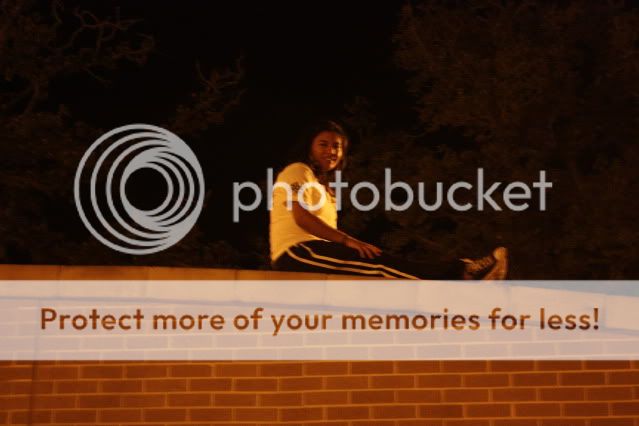
Results 1 to 14 of 14
Thread: Color Question
Thread InformationUsers Browsing this ThreadThere are currently 1 users browsing this thread. (0 members and 1 guests) Similar Threads
|