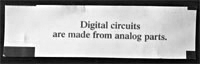Thanks Rick - I'm not worthy!Originally Posted by walterick
Actually with the snow scene the first shot was pretty good - this goes back to shooting a lot of slide film before I went to digital. A +1 compensation is pretty much standard for this, so based on this it's where I started and the histogram was where I wanted it. So - I cheated here. In the RAW converter screen, I put in exposure correction just to show where the histogram would go. This is that screen in Photoshop - first is at -1 and second at -2. This histogram is a little different - it shows individual red, green and blue values instead of a "master" that you saw above. But see how the whole thing moves to the left with the underexposure? Looking at it now, I might have used a +1.5 exposure compensation. That might make a little more sense - it was obviously a while ago...



 LinkBack URL
LinkBack URL About LinkBacks
About LinkBacks

 Reply With Quote
Reply With Quote