Hi all,
I'm looking to improve my B&W photography, and I added a red filter to my Pentax K100D Super. Obviously the photo turned out really red, but all I did was desaturate the photo and I have the end result.
I understand that by leaving the red filter off, I'll let through more light and improve my range, but does anybody else experiment like this?
I've attached a photo for all to see.
Cheers,
Daniel




 LinkBack URL
LinkBack URL About LinkBacks
About LinkBacks


 Reply With Quote
Reply With Quote
 :mad2:
:mad2: 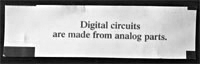



 I admittedly still have lots to learn and am always eager to learn more (especially when it comes to B&W film). Would very much be interested in hearing more if you care to elaborate :thumbsup:
I admittedly still have lots to learn and am always eager to learn more (especially when it comes to B&W film). Would very much be interested in hearing more if you care to elaborate :thumbsup:



