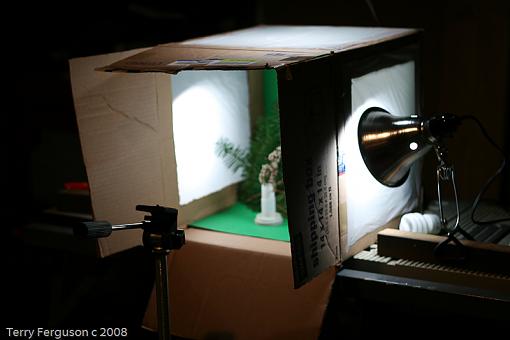I want to start off by saying that I am a total novice to picture taking. I actually breed reptiles and that is the reason I am asking this question. Obviously when selling something online the better the picture you are able to take the more interest you will get in what you have to sell. I see a lot of reptile breeders who take great close up shots of their reptiles on bright white backgrounds, and this is what I am trying to learn to be able to do myself. The best way to explain what I am trying to accomplish is to show you a good example of what I am trying to achieve, so here is an example from another breeder:
I was told that lighting was my problem so I went out and purchased a light tent. It is a 20 inch cube with 2 26 watt 5000k fluorescent bulbs and the white cloth backround. Here is a quick snap shot to show you my setup so you can see exactly what im working with (Please ignore the fixtures above the tent, they are just being stored there not being used) :
My problem is that I cannot get anywhere near the desired lighting of the first pic that I posted, here is an example of the best pic that I was able to take (ignore the crease in the fabric, havent gotten around to ironing it out yet) :
That is one of the BEST pictures ive been able to take lighting wise so far. That picture was taken with my point and click, I just picked up my first DSLR last night, I will snap a quick pic in a few minutes so you can see what I am getting with it light wise. Keep in mind ive never used a DSLR before so I am still learning, and any kind of constructive criticism is greatly appreciated.
Ive chatted with a photographer in another forum who seemed to really know what he was talking about, but insisted that I invest in large studio flashes that were not only out of my price range, but take a lot more space than I have. Another note on top of that is the fact that since I am taking pictures of reptiles I cannot be using extremely high wattage light bulbs because it will be hot and freak them out. The albinos especially will not appreciate it.




 LinkBack URL
LinkBack URL About LinkBacks
About LinkBacks



 Reply With Quote
Reply With Quote