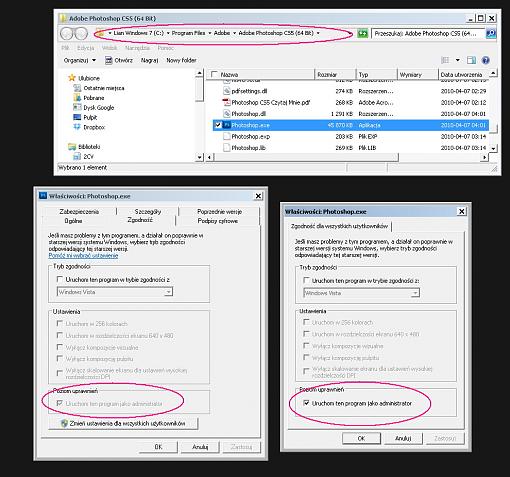I am using CS5 and when I try and clone something it tells me this
Could not use the clone stamp because the area to clone has not been defined (alt click to define a source point)
I have tried several things and nothing has corrected the problem. You could make me a happy person if you could tell me the answer, Jeff




 LinkBack URL
LinkBack URL About LinkBacks
About LinkBacks

 Reply With Quote
Reply With Quote