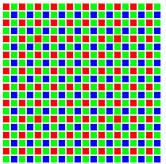I've been taking CRW (RAW) photos in my Canon A650 (using CHDK) and converting them to DNG for Photoshop CS2. When I read the general information for DNG it says that it preserves the RAW data but stores it in a universal RAW format. One thing I noticed is that the DNG files are smaller than the CRW files- not much, just a couple of megs, and it varies. The CRW files are all the same 15 point something megs. The DNG files vary from about 11 to 14 megs. Does DNG use some kind of compression (it certainly seems to)? If so, is it a lossless compression? Or is DNG not saving some of the CRW data? It's no big deal to archive them both to DVD, but it does take more than twice as much space.




 LinkBack URL
LinkBack URL About LinkBacks
About LinkBacks
 Reply With Quote
Reply With Quote