We've had several discussions on the dynamic range advantage (or not) of shooting in RAW. Here is a crude demo on what I mean when I say that RAW will give you a wider dynamic range. I over exposed by +3 an extra-fine jpg and a RAW and then adjusted the exposure by -3 of both using Lightroom 3. You can clearly see that the jpg adjustment does nothing but make what is already there darker. The blown out whites are still blown out. With the RAW, the adjustment recovers all of the information that was in the original scene.
Over exposed in camera jpg:
Over exposed RAW jpg:
jpg with adjusted exposure:
Raw with adjusted exposure:
Terry




 LinkBack URL
LinkBack URL About LinkBacks
About LinkBacks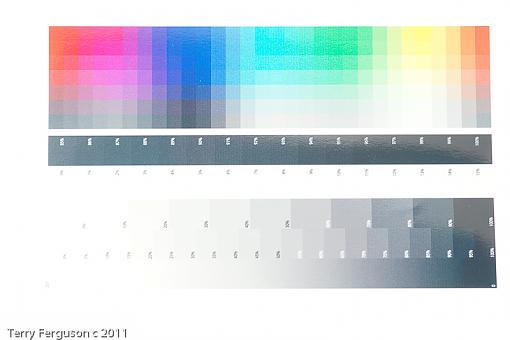

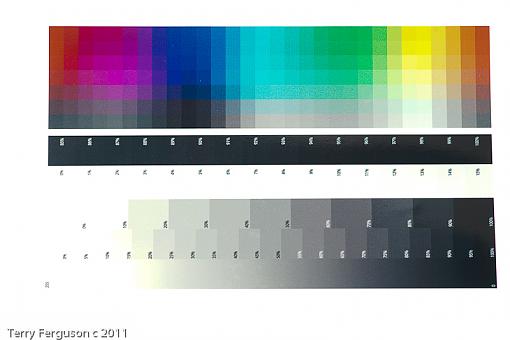


 Reply With Quote
Reply With Quote
