I havenít done much stitching, but Iíve read every web article I can find on the topic and Iíve been experimenting a little. Thereís one thing I discovered that makes stitching much easier and Iím surprised that I never read anything about it. Maybe I just overlooked it, or maybe itís unnecessary with better stitching programs. Let me know if you have experience with some of the better stitching programs. Either Iíve discovered something new that could save you a lot time, or Iíve just found a more expensive way to do the same thing.
As you probably know the main challenge when stitching multiple images is getting everything to line up perfectly so that sharpness is maintained and the seams are, well, seamless. There are two main challenges in doing this. One is parallax, for which you can find an abundance of information. The other problem is lens distortion, which I find is rarely even mentioned. If your lens canít keep straight lines straight (most canít), then your stitching software has an extra challenge to deal with.
DXO Optics is a unique type of software that uses actual test data from a wide variety of specific camera and lens combinations to accurately correct for all kinds of defects, most notably, lens distortion. Yes, a lot of other programs have lens correction features, but not all lens distortion is the same. DXO knows the best way to correct your specific lens, and the best part is that it does it automatically and almost instantly. (Iím a big fan of anything that saves me time.) What Iíve discovered is that running your files (preferably RAW files) through DXO to correct the lens distortion before trying to stitch them together makes for much cleaner seams. At least, this is the case when using Canonís Photostich software. Maybe other stitching programs do a better job and this is not necessary, but frankly, I donít see how they could compete with the lens-specific test data from DXO. If you only make a pano once in a while and donít plan to print them very big, then this is probably not for you. But if you do a lot of stitching and youíre spending hours in Photoshop to make the seams completely seamless, you should really try a free 30 day trial of DXO Optics to see if it saves you some time. I probably sound like I work for DXO, but I donít. I just hate wasting time editing photos.
I spent probably 2 hours in PS cleaning up this example, even after multiple iterations to improve the stitching process in Photostitch. Then I started over and ran the files through DXO before stitching. On the first try through Photostitch the frames lined up almost perfectly and then it only took me about 10 minutes to clean up the details in Photoshop. Not perfect, but a serious time saver. The result is a tack sharp pano that would easily print at three feet wide with no chance of finding the seams. Had I used DXO the first time, it would have only taken me about a half hour to do all the post processing.
Yeah, the lighting and subject could be better, but thatís a totally different issue.
This link will take you to bigger version.
Paul




 LinkBack URL
LinkBack URL About LinkBacks
About LinkBacks
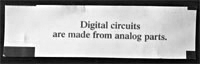

 Reply With Quote
Reply With Quote