Hi Everyone,
I have a friend who just bought a D40x and I was wondering if anyone can recommend a good free RAW converter.
I use Rawshooter Essentials with my D70s, but it is not updated for the D40x. My friend, being very new to photography, doesn't want to spend any more money at the moment, and the included Nikon software doesn't allow any editing. So, I'm not sure what to suggest for him.
Please let me know if you have any ideas.
Thanks,
Paul




 LinkBack URL
LinkBack URL About LinkBacks
About LinkBacks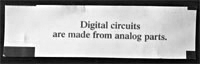

 Reply With Quote
Reply With Quote