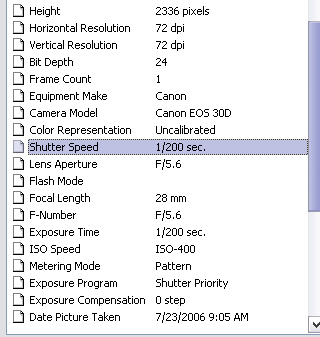I took this picture around 9 this morning. There was no way to avoid the sun light. I was wondering if there is any way that I can blend in the rest of the face so that it's not so bright on the left side. Is there anything special that I can do with photoshop?
Sean



 LinkBack URL
LinkBack URL About LinkBacks
About LinkBacks

 Reply With Quote
Reply With Quote