I just finished calibrating my monitor for the first time, but it looks weird to me. I'm not sure if I'm just unaccustomed to the correct colors, or if I did something wrong. Here's a couple of before and after photos. Please let me know if you think either of these looks correct, and which one you think looks best.
Thanks,
Paul



 LinkBack URL
LinkBack URL About LinkBacks
About LinkBacks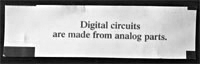

 Reply With Quote
Reply With Quote


 ).
).