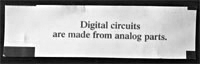I had this scan come back from the lab with a sepia look to it. Looking at the negatives I don't see how it could have been my developing that caused it. I developed it with Tmax. Other negatives have came back fine. Is it a lab problem? Even with the strange tones to it it is a fairly popular picture. I guess sometimes a mistake can turn out well. I am just curious as to how the scans came back like this?





 LinkBack URL
LinkBack URL About LinkBacks
About LinkBacks
 Reply With Quote
Reply With Quote Correct me if I'm wrong but, I think you told me before the place that scans your negatives does so in color and not monochrome correct? Without knowing more about your development process, my guess would be that your film was not thoroughly fixed. What fixer are you using and for how long? I'm assuming this same tone is spread over the entire roll and not just the one frame?
Correct me if I'm wrong but, I think you told me before the place that scans your negatives does so in color and not monochrome correct? Without knowing more about your development process, my guess would be that your film was not thoroughly fixed. What fixer are you using and for how long? I'm assuming this same tone is spread over the entire roll and not just the one frame?