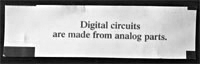Hi all;
Newbie here...
Just got an Epson V500 flatbed scanner, and am using it to digitize my 35mm film.
From what I have read about film vs. digital, I was expecting the scanned images to be comparable, if not better than the images I get with my digital camera. I realize that this is not a dedicated film scanner...
The negative I used for my experimenting was Kodak Gold 400ASA. Pictures were taken with a Canon SureShot camera (point and shoot, auto focus,...), about 4 years ago.
No matter what settings I tried on the scanner, the results look nowhere near what I get from my Sony DSC-W5 (5.1MP point and shoot).
The scanned pictures have noticeable grain(?) once I zoom in a bit. Something that is pure, glossy black from the Sony, is black with all kinds of other colours on the scanned film (once you zoom in a bit). Overall, I was disappointed.
I tried 24bit, 48bit, resolutions from 300DPI to 4800DPI, Unsharpening on/off, saving to JPEG (at best quality). Scans generated JPEGs anywhere from 100KB to 25MB, but none of the scans looked very good once I zoom in a bit.
Is this the best I should get from my film/camera/scanner combination?
Any suggestions, comments would be greatly appreciated.
Thanks;
Arto




 LinkBack URL
LinkBack URL About LinkBacks
About LinkBacks
 Reply With Quote
Reply With Quote