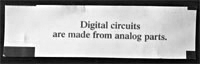Hi Folks.
As I picked up my last roll of film from CVS, I noticed this ugly line 3/4 of the way down. My question is this. Could this be the film? or the camera? or CVS?
The previous roll, came out good. no line.
If it matters, this is the Kodak Hi def pro film. Any Ideas?





 LinkBack URL
LinkBack URL About LinkBacks
About LinkBacks



 Reply With Quote
Reply With Quote