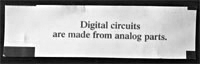Hi Guys and Girls,
I recently bought a Pentax K100D Super and I'm loving the freedom photography is giving me. However, I was inspired by my grandfather who had a Canon A1, with a 50mm, 28mm, 70-210mm and a 28-70mm (or is it 35-70mm?), you get the idea I'm sure.
Anyway, I'm looking at getting it serviced as it hasn't been used and getting the lenses cleaned as well. I think film photography would be fantastic, particularly as I have the lenses that I want for my Pentax already.
My question is, how hard is it to transfer film/negatives to digital format, ie - putting them on to a computer? Any tips or advice would be great.
Danic.




 LinkBack URL
LinkBack URL About LinkBacks
About LinkBacks


 Reply With Quote
Reply With Quote As a_v mentioned there are many different scanners out there that will handle 35m negatives. In a normal consumer price range, these will generally be a flatbed scanner that will come with trays to hold your negatives for scanning. Getting up into the higher end scanners, these will be strip fed meaning you will feed a strip of negatives into the scanner. These are going to be your best bet if you can afford them as you will have far less dust to contend with. I'm currently using a flatbed and it's works. Just need to make sure to wipe it down everytime you want to use it. The scanner I have right now is the Epson 4490 and I can't recommend it enough for the price. The film holder scans 8 mounted 35mm slides or 2 strips of 6 frames of 35mm at a time. Here's a link to the scanner on Epson Australia's wensite:
As a_v mentioned there are many different scanners out there that will handle 35m negatives. In a normal consumer price range, these will generally be a flatbed scanner that will come with trays to hold your negatives for scanning. Getting up into the higher end scanners, these will be strip fed meaning you will feed a strip of negatives into the scanner. These are going to be your best bet if you can afford them as you will have far less dust to contend with. I'm currently using a flatbed and it's works. Just need to make sure to wipe it down everytime you want to use it. The scanner I have right now is the Epson 4490 and I can't recommend it enough for the price. The film holder scans 8 mounted 35mm slides or 2 strips of 6 frames of 35mm at a time. Here's a link to the scanner on Epson Australia's wensite: