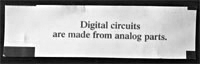Finally got home and am still awake enough to do this (I hope).
The Coral colored 1957 Chevrolet.
If you own this car, email me please. I've got a name from the Rt. 66 association but haven't been able to reach you and really would like to shoot this under 'better' circumstances.
Now for the film comparison. You can see in the 3-up from top to bottom the variations of color with negative scan (forensic/reference scanner), consumer grade flatbed, and professional glassless flatbed. The flatbeds scanned the same 4"x6" print on glossy Fuji Crystal Archive paper done on a commercial FUJI printer.
These scans pretty conclusively demonstrate that even though the negative shows much greater detail, the inherent limit of about 250dpi for RA paper comes into play. The color shift is an artifact partially of the paper and partially of different calibration requirements between the different types of scan. This is to show differences, even though I could have tweaked these images much closer, that is not their actual state. The JPEG 8-bit issue also arises in posts of this nature, but that will be a constant for past a future posting.
The three crops are labeled and the biggest difference that should be readily noticeable is the dynmaic range in the dark area of the grill. The hood shows the inherent texture and grain of this film. The grain is very uniform which Pt. 2b further demonstrates.
One 'adjustment' is to the consumber flatbed where I did increase brightness by about 15% to bring up the color to more closely match the other scan.




 LinkBack URL
LinkBack URL About LinkBacks
About LinkBacks
 Reply With Quote
Reply With Quote