i recently purchased my first dslr camera and i was following this guide http://web.canon.jp/imaging/enjoydslr/p_3_004.htmlto make some shots. it is basically setting up shutter speed to slow and get the motion of subject. however if i set my shutter speed in TV mode to 1" i always get my pictures almost white, unlike it is shown in guide. any tips what am i doing wrong?



 LinkBack URL
LinkBack URL About LinkBacks
About LinkBacks
 Reply With Quote
Reply With Quote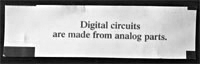
 Don't forget a good stable tripod too, especially for long exposures in windy conditions.
Don't forget a good stable tripod too, especially for long exposures in windy conditions.
